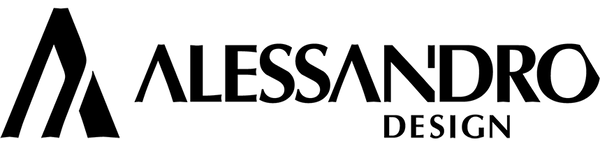Connecting LED chandeliers to the remote control and app
Shari
How do I connect the chandelier to the remote control?
Although the operating principle is only one, the functions of remote controls can vary from one model to another, making the process simpler or more complex, as the case may be.
There are two possible cases:
Although the operating principle is only one, the functions of remote controls can vary from one model to another, making the process simpler or more complex, as the case may be.
There are two possible cases:
-
When the remote control received with the LED chandelier is equipped with a SET UP button (in the middle of it there is a WIFI button) - you need to turn off the chandelier by pressing the switch and then turn it on, while holding down the SET UP button for a few seconds. Immediately after this action, the chandelier and the remote control will be connected.
- When the chandelier remote control does not have a SET UP button, you must make the connection between the chandelier and the remote control as follows: identify the special wire that provides connectivity, bring it out to the outside of the chandelier and get as close to it as possible with the remote control. Once the remote control receives the chandelier signal, the two devices will be paired.
How do I connect the chandelier to the LampSmart app?
With the LampSmart app, which uses Bluetooth technology, Alessandro Design LED chandelier models with smart functions can be controlled directly from your mobile phone. A great advantage of this app is the ability to easily control chandeliers throughout your home, from one place.
Steps for connecting the chandelier:
- Install LampSmart - the app is available for Android, in the Google Play store
- The main panel of the app will open - here, make sure the selected light type is NEUTRAL and that your phone has Bluetooth enabled
- Then, press and hold the HOME button for 5 seconds - now the chandelier is connected directly to your phone
- If you have multiple LED chandeliers in your home, repeat the procedure for each one, assigning them the corresponding space (Kitchen, Living Room, Bedroom).
The intensity is adjusted right from the main panel, using the circular button that you will operate from the left (minimum intensity point) to the right (maximum).
This button is also used for the ON/OFF function, for which you will need to press left/right.
Also in the main panel, you will notice the option to adjust the color to WARM/NEUTRAL/COLD , from 0% to 100% Color.
Also here are the other functions that may or may not be available, which depends on each chandelier model: Night Light, Change RGB, Cyclic RGB.
Thank you for choosing Alessandro Design LED chandeliers with remote control and we remain at your disposal for further information!