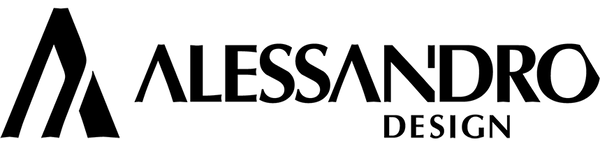How do I place an order on the site?
Shari
Placing an order on our website is a simple and intuitive process that allows you to purchase the products you want in just a few steps. This support article will guide you step by step through each stage of the process, ensuring that your experience is enjoyable and hassle-free.
Step 1: Accessing the website
The first step to placing an order on our website is to access the main page. Open your browser and type our URL www.alessandrodesign.ro in the search bar.
Step 2: Browsing the site
Once you have reached the homepage, you can explore our product categories using the main menu. Here you will find options such as "Decorations", "Lighting", "Home and Garden Items" and many more. Click on the desired category to access the products available in that category.
Step 3: Choosing the desired product
Inside the categories, you will find a diverse list of products. You can refine the results using the available filter options, such as size, color or price. Browse the products and click on the product that catches your eye to learn more about it.
Step 4: Adding the product to the shopping cart
On the product page, you will find additional information about it, such as description, images and specifications. If you are convinced that this is the product you want, select the available options, such as size or quantity, and click the "Add to Cart" button to add the product to your shopping cart.
Step 5: Checking your shopping cart
To check and manage the contents of your shopping cart, click on the shopping cart icon in the upper right corner of the page. Here you will see all the products you have added and their corresponding quantities. If you want to change the quantity or remove a product, you can do so in this section.
Step 6: Completing the order
After you have checked the contents of your shopping cart, click on the "View shopping cart" button to proceed to the checkout stage. You will be guided through a few additional steps, where you will provide your delivery information and select your preferred payment method. Make sure you provide all the necessary details and carefully check the information you have entered. For legal entities, it is necessary to add other billing details. This option is found on the following page after you press the "checkout" button by checking the "I want to enter other billing details" box.
Step 7: Submitting the Order
After completing the checkout process, you will receive a confirmation page that will display the details of your order. You will also receive a confirmation email that will contain additional information about your order. This will include your order number, product list, delivery information, and contact details.
Placing an order on our website is a simple and fast process, providing you with a convenient and enjoyable shopping experience. Follow our step-by-step guide and you will be able to purchase the products you want in just a few minutes. If you encounter any difficulties or have additional questions, our customer support team is always available to help you. Thank you for choosing to buy from Alessandro Design.
*Products can also be picked up from our showroom located at Bd. Voluntari no. 108bis, Voluntari, Ilfov.